Time.Calc – FAQ
Question: Is Time.Calc able to record times?
Answer: No, our app only helps you with the calculation of times, but it is not able to record times.
Question: How can I put in e.g. 1200 hours in a calculation?
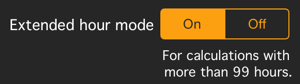
Question: How can I calculate with seconds?
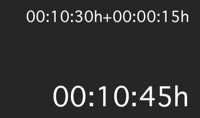
Question: Do I always need to put hour information even when I only want to calculate with minutes and seconds?
Answer: Yes, this is necessary to determine the units of the input clearly. To save time you can start your input with a : without typing any numbers before.
Question: Why do the green buttons only convert the result and not every input?
Answer: Only the result or rather the latest result in Time Calculator will be converted to avoid confusion. If you want to convert a single time just type it into the Time Calculator and switch the format then.
Do you have any further questions or suggestions? Please contact us!


